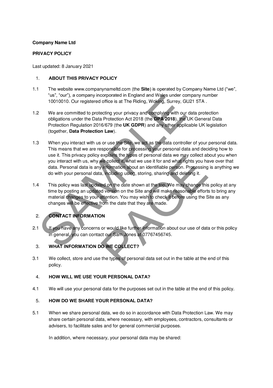 This week is the 10th anniversary of Small Business Saturday, an event on the first Saturday of each December to highlight small business successes, encourage consumers to ‘shop local’, and support small business in their communities. To celebrate Small Business Saturday, we’ve put together some essential tips about what policies you need on your website.
This week is the 10th anniversary of Small Business Saturday, an event on the first Saturday of each December to highlight small business successes, encourage consumers to ‘shop local’, and support small business in their communities. To celebrate Small Business Saturday, we’ve put together some essential tips about what policies you need on your website.
Read on to find out more about privacy and cookie policies, website terms of use, terms and conditions of sale, and customer complaints policies.
Policies you need on your website
1. Privacy and cookies policies
What privacy and cookies policies do I need on my website?
You need a privacy policy and cookie policy on your website if you’re collecting personal data from customers using your website (like their name and address or payment details) and/or if you’re using cookies on your website.
A privacy policy notifies users of your website about what you’ll be doing with their personal data. It must be clear, concise and easily accessible and written in plain language. You shouldn’t use complex and technical language and you shouldn’t bury the information among other terms and conditions. You must also ensure that any information addressed to children or vulnerable people is provided in a clear and easily understood way. You can use our template Privacy policy to comply with legal requirements.
When using cookies on your website, you’re required to explain (in a user-friendly way) how you use them, and request your users’ consent for most types of cookies when they first use your website. See Cookie policy for an online business policy template you can tailor to your specific requirements.
How to display your privacy and cookies policies
It’s not enough to simply put your privacy and cookie policies on your website for people to find – you must draw their attention to the relevant parts of each policy at the time they give you their personal data.
The Government recommends that, in order to help improve customers’ understanding of privacy information, businesses could consider the following approaches:
- using an FAQ format to present key terms, like ‘Who will we share your personal data with?’;
- providing terms in a text box that the customer can scroll through before agreeing;
- providing certain privacy information when it’s most relevant (like when a customer provides their email address, explain what it will be used for);
- using illustrations and comics to explain certain processes;
- letting customers know how long it will take to read your privacy and cookie policies; and
- telling them when it’s their last chance to read it.
For cookies, you generally need to ask for consent to use them the first time someone uses your website (unless you’re only using cookies that are strictly necessary for providing the service). The easiest way to do this is to have a banner or pop-up window in a clear and prominent place on your site, alongside a button users can use to accept or reject the cookies. See our Q&A for further guidance on getting users’ consent to cookies.
Failure to comply with data protection law can have significant financial and reputational consequences for your business, including fines of up to £17.5 million or 4% of your global annual turnover. It’s important to take your obligations seriously. For full guidance on how to make sure your website is legally compliant, see Checklist of information to include to ensure your website is legally compliant.
2. Website terms of use
Why should I have website terms of use?
Website terms of use are the terms and conditions that govern the way all visitors to your website or app actually use it. Although there is no legal requirement for your website to have terms of use in place, having them in place will help to protect your business from users copying your content or using the website in an undesirable way.
Your terms of use should include:
- a copyright notice to protect the contents of your website;
- a general disclaimer to help protect you from liability, such as if someone using your site gets a virus; and
- clauses to protect you from users who submit content to your website in an undesirable way. An example would be if they submit material that breaches another person’s intellectual property or should have been kept confidential, perhaps on a comments section or forum part of your site.
See Website terms of use for a template you can use.
You should ensure the terms of use of your website are easily accessible. Providing a link at the top or bottom of every page is a good way to do this.
What other business details do I need to include on my website?
There are certain business details you’re required to include on your business’s website (regardless of whether you’re making sales through it or not).
For example, you need to include:
- your business’s contact details, including an email address;
- the name, address, VAT and registration details of your business; and
- details of any schemes or professions your business is part of.
If you’re making sales online through your website, you must also include details of:
- certain terms and conditions of sale (see below);
- whether your business is a limited company, sole trader or partnership;
- any other trader/s you’re acting on behalf of; and
- any professional liability insurance or guarantees you’re required to hold.
3. Terms and conditions of sale: policies you need on your website
Do I need terms and conditions of sale on my website?
Terms and conditions of sale are a good way to set out practical terms like payment and delivery, and ensure that customers are clear about their rights and obligations. Certain information about cancellation, refunds and delivery must be included on your site, and using terms and conditions of sale helps you to ensure you cover everything. They also help to limit your liability to customers as far as possible, and protect your intellectual property when you’re selling goods or services. You should include a model cancellation form for consumers to use.
Make sure you’re aware of consumers’ rights when returning goods or cancelling services, because they have broader rights to do this when they’re buying online. You can use our Quick guide to consumer rights in online sales to help. You should also ensure you use a reliable delivery service, so that your delivery timeframes are complied with, and that you’re consistent and clear with delivery charges.
Do I need a customer complaints policy on my website?
You don’t have to have a customer complaints policy on your website, but in most cases you must inform customers of your business and official registered address, e-mail address, telephone and/or fax number so that customers know where to send complaints or requests for information about your services. You are under an obligation to respond to customer complaints as quickly as possible and use your best efforts to find a satisfactory solution to each complaint.
A customer complaints policy should give customers details about how a complaint can be made, making it as easy and convenient as possible for the customer to complain. This complaints process is usually set out in your terms and conditions of sale.
The content in this article is up to date at the date of publishing. The information provided is intended only for information purposes, and is not for the purpose of providing legal advice. Sparqa Legal’s Terms of Use apply.

Marion joined Sparqa Legal as a Senior Legal Editor in 2018. She previously worked as a corporate/commercial lawyer for five years at one of New Zealand’s leading law firms, Kensington Swan (now Dentons Kensington Swan), and as an in-house legal consultant for a UK tech company. Marion regularly writes for Sparqa’s blog, contributing across its commercial, IP and health and safety law content.






